If you're referencing posts on this site on your website/forums etc, please make some effort to quote relevant parts of the post rather than copying the entire text verbatim onto your site.
I've seen the entire body of the previous post quoted in its entirety on a couple of forums, including the line "Please reply to this post with your opinions on what I should work on next." Visitors to those sites are getting confused and posting their suggestions on the external forum, rather than on this blog. Unfortunately it's very unlikely that I'll read or be able to respond to people's comments on other sites.
Thanks!
StrmnNrmn
Thursday, February 22, 2007
Plans for R10
Now that R9 is finally available, I'm ready to start making plans for R10. Firstly, I really don't want to leave it so long between releases again. The longer I leave between releases, the more hype builds up, and the harder it is to meet people's expectations. I prefer the idea of doing fairly frequent, incremental releases rather than relasing versions with huge sets of changes periodically.
So I'm currently planning to release R10 sometime around the end of March. The question is, what should I focus on?
The areas which clearly need lots of work are speed and compatibility. Unfortunately it's a bit of a chicken-and-egg situation - if the emulator runs slowly, it doesn't matter if certains roms don't run, because they'd still be unplayable. On the other hand, there's no point in having an ultra-fast emulator if it doesn't run the games people want to play. As I see it, I have to keep working on both of these things - in the long term, it doesn't make sense to concentrate on one and not the other.
I think the best approach is to alternate on work between the two areas. R9 saw significant speed improvements, but almost no progress with compatibility, so I'm currently leaning towards trying to get a few of the more popular titles running. But you're the ones who are going to be using the emulator, so I want to hear your views on what I should work on next.
Please reply to this post with your opinions on what I should work on next. Have a good play with R9 to see what's changed - maybe some things are working better than you expected. Maybe some things are no longer working? Here are a few suggestions:
-StrmnNrmn
So I'm currently planning to release R10 sometime around the end of March. The question is, what should I focus on?
The areas which clearly need lots of work are speed and compatibility. Unfortunately it's a bit of a chicken-and-egg situation - if the emulator runs slowly, it doesn't matter if certains roms don't run, because they'd still be unplayable. On the other hand, there's no point in having an ultra-fast emulator if it doesn't run the games people want to play. As I see it, I have to keep working on both of these things - in the long term, it doesn't make sense to concentrate on one and not the other.
I think the best approach is to alternate on work between the two areas. R9 saw significant speed improvements, but almost no progress with compatibility, so I'm currently leaning towards trying to get a few of the more popular titles running. But you're the ones who are going to be using the emulator, so I want to hear your views on what I should work on next.
Please reply to this post with your opinions on what I should work on next. Have a good play with R9 to see what's changed - maybe some things are working better than you expected. Maybe some things are no longer working? Here are a few suggestions:
- Speed. Make it faster generally? Is there a specific game that runs slowly which you'd like to see an improvement with?
- Compatibility. Should I work on FlashRAM support? Is there a specific game that doesn't boot, or crashes the emulator? Does your favourite game boot, but then crash when you try to start playing?
- Audio. The audio support is quite new. Are there certain games where it doesn't work? Should I try to improve the audio so it's less choppy?
- Graphics. Maybe your favourite game runs, but there are significant graphical glitches?
- Save Games. Save game support is currently 'in' for EEPROM and MemPak based saves, but very flaky. Should I work on improving this so you don't lose your hard-earned progress?
- Savestate. Would it be better for me to implement savestate support, so you can save an resume a game at any point?
-StrmnNrmn
Daedalus R9 - Rejoice!
I've been working hard making the last few changes for Daedalus R9, and I'm pleased to say that it's now ready for download:
Daedalus PSP R9 for v1.00 Firmware
Daedalus PSP R9 for v1.50+ Firmware
Daedalus PSP R9 Extras (a few preview pictures for the UI etc)
Daedalus PSP R9 Source
I've talked a bit about what's in this release, so I'll not repeat everything here. Here's a summary though:
* Faster
* New UI
* Audio
* Various graphical fixes
Please note - as audio support is very much 'beta' at the moment, it's disabled by default. You can enable the setting either in the front-end, or from the pause menu.
Please also note: To keep the distribution size down, I've not included any 'preview' pictures for the rom selector alongside the emulator. You can download and extract the 'Extras' file above for a few sample previews. It should be easy enough for people to create their own preview pictures - see the readme.txt for more details.
That's about it for now. Please post comments with any immediate feedback. I'm going to be a bit busy for a few days (and then I'm off skiing on Sunday for a week), but I'll try to reply to as many questions as I can in the meantime. I'll also try to get the ball rolling with my initial thoughts on stuff I want to do for R10.
[Edit 1:07AM - You may need to wait a few minutes for sourceforge's mirrors to synchronise. Sorry :) ]
Enjoy,
-StrmnNrmn
Daedalus PSP R9 for v1.00 Firmware
Daedalus PSP R9 for v1.50+ Firmware
Daedalus PSP R9 Extras (a few preview pictures for the UI etc)
Daedalus PSP R9 Source
I've talked a bit about what's in this release, so I'll not repeat everything here. Here's a summary though:
* Faster
* New UI
* Audio
* Various graphical fixes
Please note - as audio support is very much 'beta' at the moment, it's disabled by default. You can enable the setting either in the front-end, or from the pause menu.
Please also note: To keep the distribution size down, I've not included any 'preview' pictures for the rom selector alongside the emulator. You can download and extract the 'Extras' file above for a few sample previews. It should be easy enough for people to create their own preview pictures - see the readme.txt for more details.
That's about it for now. Please post comments with any immediate feedback. I'm going to be a bit busy for a few days (and then I'm off skiing on Sunday for a week), but I'll try to reply to as many questions as I can in the meantime. I'll also try to get the ball rolling with my initial thoughts on stuff I want to do for R10.
[Edit 1:07AM - You may need to wait a few minutes for sourceforge's mirrors to synchronise. Sorry :) ]
Enjoy,
-StrmnNrmn
Sunday, February 18, 2007
R9 Status Update
It's been a couple of days since my last post, so I wanted to give a quick update on what's left on my R9 TODO list.
-StrmnNrmn
- I've been working over the weekend at fixing a number of outstanding graphical glitches, putting in place a system to automatically translate n64 blend modes to the psp. This should hopefully nearly eradicate nearly all of the purple and black textures that have shown up all over the place in previous releases. This is quite an interesting feature from a technical point of view, so I'll talk about this in a bit more depth once R9 is out.
- I have a few glitches in the new UI to fix (e.g. audio can't be disabled once the rom has started, controller can't be remapped once the rom has started).
- I need to hook up a few things to the new UI (e.g. 'reset to main menu', 'take screenshot' etc)
-StrmnNrmn
Wednesday, February 14, 2007
Audio Support in Daedalus R9
Last week I said that I'd talk a bit about the audio support I've been working on. I want to describe how it was implemented, and continue with what to expect from it in R9 and how it affects performance.
I'd been putting off implementing audio support for a number of reasons. Firstly, I just didn't think that the emulator was running fast enough to spare any extra time doing other work. Secondly, because it wasn't running fast enough, I knew the resulting audio would sound horrible and choppy. Finally, I knew that writing an audio list processor from scratch was going to be very time consuming and error prone.
Maybe it's worth going into a little more detail about that last point.
Most audio and graphics processing on the N64 is handled through audio lists and display lists (very similar to an OpenGL display list). These lists are sequences of simple instructions which are usually constructed by the CPU as the game is running. I used the word 'usually', because it's possible to generate the lists offline, and just execute them at runtime as required.
One way of thinking about the audio and display lists is as a very simple scripting language. Each instruction in the list performs a trivial operation, like copying a block of sample data to another region of memory, interpolating samples from two buffers and storing the result in another and so on. The format of the instructions in the lists has been very carefully designed so that they can be efficiently operated on by the N64's coprocessor, the RSP. The RSP is a very fast processor with SIMD instructions (i.e. instructions which operate on multiple pieces of data - much like SSE on x86 based processors), and it's ideally suited to performing the kind of jobs required in processing audio data or transforming and lighting geometry. The code which executes on the RSP is often called 'microcode'.
The nice thing about audio and display lists is that they can be executed asynchronously by the RSP while the CPU is off doing other work. The CPU just needs to copy a small block of data (describing the task at hand) to the RSP's local memory, and then kick it off. The CPU then goes off doing some other work (updating the game logic for instance.) At some point, the RSP finishes processing the audio or display list, and signals the CPU that it's finished its work through an interrupt. The CPU can then queue up the next available job to the RSP for processing.
There are two ways in which an emulator can handle audio or display lists. The first method is to emulate the RSP at a very low level. This means emulating the RSP as a separate processor, emulating the microcode which has been written to decode and process the audio and display lists. This is what's known as LLE (low-level emulation). The other approach is HLE (high-level emulation). This involves interpreting and processing the audio and display lists manually, ignoring the emulation of the RSP and the microcode entirely.
The HLE approach is typically much, much faster than emulating the task at a low level. This speed comes as a price though, as rather than 'just' writing code to emulate the RSP core, a separate implementation must be written for every task that you want to emulate. This would be fairly simple if there was a single format for audio lists, and a single format for display lists. Unfortunately though, over the years Nintendo released a number of different versions of the microcode controlling these tasks, and many of these changes resulted in different formats for the audio lists and display lists.
Last time I checked, there were 3 major audio list formats, and 5 (6?) major display list formats. Some features of the list formats are similar between versions, but typically they're all very different, and large portions must be reverse engineered from scratch.
So, back to audio support in Daedalus. I had come to the point with implementing various dynarec improvements that I felt it was worth looking into audio to get an idea how how well it would work, and how much of a performance hit there was. As I was saying, one of the reasons I'd been putting off implementing audio support was that I knew that taking a high-level approach was going to be time consuming and error prone. The alternative, low level emulation, just wasn't practical from a performance point of view.
In the end, I decided to see if I could find the source for a PC audio plugin, and adapt this for use with Daedalus. I was fortunate enough to discover that Azimer had made the source for v0.55 of his audio plugin available (Azimer - if you're reading this, please drop me a line to say hello :) My reasoning was that if I could get something up and running in a couple of evenings then I could figure out how much work would be involved in getting it polished. If it looked like it was going to be too much work then I could revert all my changes and at most I'd have wasted just a few hours.
In the end it all went incredibly well. Azimer's source was very self-contained, with just a couple of hooks to implement to get it working. There were a few small issues to solve like having to upsample the output to 44.1KHz (as the PSP output is fixed at this frequency), but nothing that took more than a couple of hours.
So, how does it sound? Well, it's pretty variable. It sounds great in places where there's a high enough framerate to keep the audio buffer full. Mario 64 is pretty good for this - it seems 25fps is a minimum to avoid any choppiness in the output. When the framerate drops lower than this the audio quality does start to suffer significantly. On the plus side, it seems to be decoding everything correctly in all the roms I've tested so for, which means that the quality is only going to improve as I make further improvements to the performance of the emulator.
Which brings me to my next point - how does enabling audio support affect the performance of the emulator? I've not had chance to measure this empirically, but it probably slows things down by about 10-20%. Given that R9 is running about 40-100% faster than R8, you should be able to run R9 with audio and still see a small speedup. In any case, I've added an option to enable or disable the audio in the front-end (this is also accessible from the pause menu while the rom is running).
So, that's just about the story so far with audio support in Daedalus. There's clearly a lot more work to do, but the good news is that audio support is in, and working, and is only going to improve with time. Later this week I'll talk a bit about future improvements, including methods for reducing the impact that audio processing has on performance.
-StrmnNrmn
I'd been putting off implementing audio support for a number of reasons. Firstly, I just didn't think that the emulator was running fast enough to spare any extra time doing other work. Secondly, because it wasn't running fast enough, I knew the resulting audio would sound horrible and choppy. Finally, I knew that writing an audio list processor from scratch was going to be very time consuming and error prone.
Maybe it's worth going into a little more detail about that last point.
Most audio and graphics processing on the N64 is handled through audio lists and display lists (very similar to an OpenGL display list). These lists are sequences of simple instructions which are usually constructed by the CPU as the game is running. I used the word 'usually', because it's possible to generate the lists offline, and just execute them at runtime as required.
One way of thinking about the audio and display lists is as a very simple scripting language. Each instruction in the list performs a trivial operation, like copying a block of sample data to another region of memory, interpolating samples from two buffers and storing the result in another and so on. The format of the instructions in the lists has been very carefully designed so that they can be efficiently operated on by the N64's coprocessor, the RSP. The RSP is a very fast processor with SIMD instructions (i.e. instructions which operate on multiple pieces of data - much like SSE on x86 based processors), and it's ideally suited to performing the kind of jobs required in processing audio data or transforming and lighting geometry. The code which executes on the RSP is often called 'microcode'.
The nice thing about audio and display lists is that they can be executed asynchronously by the RSP while the CPU is off doing other work. The CPU just needs to copy a small block of data (describing the task at hand) to the RSP's local memory, and then kick it off. The CPU then goes off doing some other work (updating the game logic for instance.) At some point, the RSP finishes processing the audio or display list, and signals the CPU that it's finished its work through an interrupt. The CPU can then queue up the next available job to the RSP for processing.
There are two ways in which an emulator can handle audio or display lists. The first method is to emulate the RSP at a very low level. This means emulating the RSP as a separate processor, emulating the microcode which has been written to decode and process the audio and display lists. This is what's known as LLE (low-level emulation). The other approach is HLE (high-level emulation). This involves interpreting and processing the audio and display lists manually, ignoring the emulation of the RSP and the microcode entirely.
The HLE approach is typically much, much faster than emulating the task at a low level. This speed comes as a price though, as rather than 'just' writing code to emulate the RSP core, a separate implementation must be written for every task that you want to emulate. This would be fairly simple if there was a single format for audio lists, and a single format for display lists. Unfortunately though, over the years Nintendo released a number of different versions of the microcode controlling these tasks, and many of these changes resulted in different formats for the audio lists and display lists.
Last time I checked, there were 3 major audio list formats, and 5 (6?) major display list formats. Some features of the list formats are similar between versions, but typically they're all very different, and large portions must be reverse engineered from scratch.
So, back to audio support in Daedalus. I had come to the point with implementing various dynarec improvements that I felt it was worth looking into audio to get an idea how how well it would work, and how much of a performance hit there was. As I was saying, one of the reasons I'd been putting off implementing audio support was that I knew that taking a high-level approach was going to be time consuming and error prone. The alternative, low level emulation, just wasn't practical from a performance point of view.
In the end, I decided to see if I could find the source for a PC audio plugin, and adapt this for use with Daedalus. I was fortunate enough to discover that Azimer had made the source for v0.55 of his audio plugin available (Azimer - if you're reading this, please drop me a line to say hello :) My reasoning was that if I could get something up and running in a couple of evenings then I could figure out how much work would be involved in getting it polished. If it looked like it was going to be too much work then I could revert all my changes and at most I'd have wasted just a few hours.
In the end it all went incredibly well. Azimer's source was very self-contained, with just a couple of hooks to implement to get it working. There were a few small issues to solve like having to upsample the output to 44.1KHz (as the PSP output is fixed at this frequency), but nothing that took more than a couple of hours.
So, how does it sound? Well, it's pretty variable. It sounds great in places where there's a high enough framerate to keep the audio buffer full. Mario 64 is pretty good for this - it seems 25fps is a minimum to avoid any choppiness in the output. When the framerate drops lower than this the audio quality does start to suffer significantly. On the plus side, it seems to be decoding everything correctly in all the roms I've tested so for, which means that the quality is only going to improve as I make further improvements to the performance of the emulator.
Which brings me to my next point - how does enabling audio support affect the performance of the emulator? I've not had chance to measure this empirically, but it probably slows things down by about 10-20%. Given that R9 is running about 40-100% faster than R8, you should be able to run R9 with audio and still see a small speedup. In any case, I've added an option to enable or disable the audio in the front-end (this is also accessible from the pause menu while the rom is running).
So, that's just about the story so far with audio support in Daedalus. There's clearly a lot more work to do, but the good news is that audio support is in, and working, and is only going to improve with time. Later this week I'll talk a bit about future improvements, including methods for reducing the impact that audio processing has on performance.
-StrmnNrmn
Tuesday, February 13, 2007
Revamped UI Sneak Peek
Here's a sneak peek of the revamped UI I've been working on:

[Edit - 9:22 AM] Please don't read anything into the list of titles shown in the screenshot above! I haven't been working on compatibility in R9 (with the exception of a few PIF fixes), so it's unlikely that anything which was broken in R8 is now working. Once R9 is released I'll hold a straw poll to see if you want me to focus on compatibility in R10, and if so, which titles.
-StrmnNrmn

[Edit - 9:22 AM] Please don't read anything into the list of titles shown in the screenshot above! I haven't been working on compatibility in R9 (with the exception of a few PIF fixes), so it's unlikely that anything which was broken in R8 is now working. Once R9 is released I'll hold a straw poll to see if you want me to focus on compatibility in R10, and if so, which titles.
-StrmnNrmn
Monday, February 12, 2007
The rest of the time...
On Thursday I gave this short Daedalus-centric list of things I chose between when I have some free time:
I gave a long list of stuff I've been working on that represents the first bullet point over the past 5-6 months. I thought it might be interesting to list a few of the things covered by the second bullet point in the same period of time:
By far the most significant item on that list for me was changing jobs. I don't really want to go into too many specific details, so I'll just say that I'm working in games again now and leave it at that. It's nice to have a new platform to explore, and get paid for doing it. I have a nicer commute to work in the morning too. It takes the same time, but I'm travelling against the main flow of people so I can stretch out with my PSP/DS and have a carriage to myself rather than squeezing into an overcrowded train each morning.
Anyway, enough of the offtopic banter! I just wanted to give you some idea of the other things I've been up to in my absence from the blogowebs.
-StrmnNrmn
- Do some new development on Daedalus
- Play games/watch TV/relax
- Reply to a few emails/comments, post a new entry here
I gave a long list of stuff I've been working on that represents the first bullet point over the past 5-6 months. I thought it might be interesting to list a few of the things covered by the second bullet point in the same period of time:
- Dead Rising
- I decided to finish CoD2 on Veteran
- I picked up Prey, PE6 and Burnout Revenge preowned
- I finally got a Nintendo DS Lite...
- ...and got hooked on Advance Wars : DS
- I started playing more football
- Gears of War
- I rejoined the gym
- I got readdicted to Lumines
- I watched Prison Break
- Marvel Ultimate Alliance on the PSP
- I got a Wii
- I changed jobs
- Tony Hawk's Project 8
- Celebrated Christmas
- Visited Spain
- Battlestar Galactica S2
- Company of Heroes
- Trauma Center
- Viva Pinata
By far the most significant item on that list for me was changing jobs. I don't really want to go into too many specific details, so I'll just say that I'm working in games again now and leave it at that. It's nice to have a new platform to explore, and get paid for doing it. I have a nicer commute to work in the morning too. It takes the same time, but I'm travelling against the main flow of people so I can stretch out with my PSP/DS and have a carriage to myself rather than squeezing into an overcrowded train each morning.
Anyway, enough of the offtopic banter! I just wanted to give you some idea of the other things I've been up to in my absence from the blogowebs.
-StrmnNrmn
Sunday, February 11, 2007
A few answers
A few common questions cropped up in yesterday's post so I thought I'd deal with them here so everyone could see the responses.
Firstly, lots of people were asking about the possibility of moving the audio processing to ME. I'm really keen on doing this, but I'm not very familiar with the ME yet so I need to spend a few hours investigating it before I can figure out how much work is involved. Maybe I can do a few technical posts about the ME as I find out more about it?
A few people were asking about an ingame menu and screen size. gotwake424 said:
xabier:
flyinghippo:
reuben:
I'm currently working on the in game menu - this is the last main thing I want to squeeze into R9. With this you'll be able to change the screen size while the rom is running, as well as a few other things (toggle audio on/off, swap controls etc).
I doubt that knocking the screen size down will help the framerate all that much, as the framerate is still largely limited by the cost of CPU emulation rather than rendering.
From philip:
on the rise1:
Now that audio support is in, I think frameskipping makes a lot more sense. I'll see if I can squeeze this in for R9 too.
yatahaze:
Unfortunately Daedalus is already clocking everything at the maximum frequency, so there won't be an easy win there :(
imitiaz:
I was using unzipped rom files. The extension shouldn't matter, provided it's recognised (.v64, .z64, .rom etc) Daedalus should always figure out the correct thing to do with a given rom. I suggest you use a tool like RomCenter to manage the naming of all your roms, and extract them to the roms directory on your PSP as required.
sroon said:
The expansion pak should already be supported: 'Expansion Pak: Yes' in the Rom Settings screen (just before the rom launches). If it's not working, it's a bug, and it'll be easy to fix.
nick:
I've been holding off because of the framerate - I just thought it would sound horrible. The framerate is still a limiting factor with audio support, I'll talk a bit more about this soon.
jeffrey said:
No, not currently. To be honest, I'm a bit uncomfortable about accepting money for this. Financial reward has never been a motivating factor for me, I do this because it's an interesting project with lots of juicy technical problems to solve. If I was to ever accept donations, it would be for a specific goal (e.g. if I broke my development psp and it needed replacing, or to pay for hosting/bandwidth etc).
andrew said:
Yes, I know :) I do like the Pochi Style icons. I emailed him asking for permission to use them with Daedalus, if I get the go ahead I'll bundle them with R9 by default.
A few people were asking for videos of the work in progress. I'm not all that keen on doing this as I'd rather spend the time getting the final few features in place and releasing early rather than spending the time making videos. You'll be able to play with it yourselves soon enough :)
As for a release date, I'm going skiing for a week on the 25th February, and I'd like to have R9 out before then.
-StrmnNrmn
Firstly, lots of people were asking about the possibility of moving the audio processing to ME. I'm really keen on doing this, but I'm not very familiar with the ME yet so I need to spend a few hours investigating it before I can figure out how much work is involved. Maybe I can do a few technical posts about the ME as I find out more about it?
A few people were asking about an ingame menu and screen size. gotwake424 said:
will there be an ingame menu? that will let you change the size of the screen and other stuff in game?
xabier:
i have just one question: you have mentioned viewport scaling/screen ratio a few months ago. is that going to be featured in Release 9 of daedalus? and i think that i heard somewhere that it should speed up the emulator a little with the new scaling, is that true?
flyinghippo:
One of your earlier posts showed your progress on implementing a 4:3 screen ratio. Would this possibly have any effect on the framerate?
reuben:
A while ago you noted that you had been working on viewport scaling. Will that be implemented in the upcoming release?
I'm currently working on the in game menu - this is the last main thing I want to squeeze into R9. With this you'll be able to change the screen size while the rom is running, as well as a few other things (toggle audio on/off, swap controls etc).
I doubt that knocking the screen size down will help the framerate all that much, as the framerate is still largely limited by the cost of CPU emulation rather than rendering.
From philip:
Do you have plans to implement frameskipping? That would greatly improve the speed, and shouldn't be too hard to add.
on the rise1:
have you ever thought or messed about putting in frameskipping in the emulator?
Now that audio support is in, I think frameskipping makes a lot more sense. I'll see if I can squeeze this in for R9 too.
yatahaze:
can Daedalus run under 300mhz? would that boost those numbers in the table even more?
Unfortunately Daedalus is already clocking everything at the maximum frequency, so there won't be an easy win there :(
imitiaz:
Are the rom files you are using zipped or unzipped? Will the extensions of the rom files even matter anymore?
I was using unzipped rom files. The extension shouldn't matter, provided it's recognised (.v64, .z64, .rom etc) Daedalus should always figure out the correct thing to do with a given rom. I suggest you use a tool like RomCenter to manage the naming of all your roms, and extract them to the roms directory on your PSP as required.
sroon said:
Will expansion pack be inplented in your blessed R9?
The expansion pak should already be supported: 'Expansion Pak: Yes' in the Rom Settings screen (just before the rom launches). If it's not working, it's a bug, and it'll be easy to fix.
nick:
Have you always been able to add audio support? Or did you hold it back because of the slow framerate?
I've been holding off because of the framerate - I just thought it would sound horrible. The framerate is still a limiting factor with audio support, I'll talk a bit more about this soon.
jeffrey said:
Is there any official way to support your work? Either through paypal donations or whatever?
No, not currently. To be honest, I'm a bit uncomfortable about accepting money for this. Financial reward has never been a motivating factor for me, I do this because it's an interesting project with lots of juicy technical problems to solve. If I was to ever accept donations, it would be for a specific goal (e.g. if I broke my development psp and it needed replacing, or to pay for hosting/bandwidth etc).
andrew said:
The best update possible for R9 is an icon for the PSP menu.
Yes, I know :) I do like the Pochi Style icons. I emailed him asking for permission to use them with Daedalus, if I get the go ahead I'll bundle them with R9 by default.
A few people were asking for videos of the work in progress. I'm not all that keen on doing this as I'd rather spend the time getting the final few features in place and releasing early rather than spending the time making videos. You'll be able to play with it yourselves soon enough :)
As for a release date, I'm going skiing for a week on the 25th February, and I'd like to have R9 out before then.
-StrmnNrmn
Saturday, February 10, 2007
Speedup Details
In my long-overdue update on Thursday I explained how some of the work I've been doing on the dynarec engine has produced a significant speedup. This post will give a few numbers to give an idea of what you can expect in R9.
The table below shows the framerate for various scenes in R8 with a column showing the framerate for the build I'm currently testing effectively R9). The final column shows the relative speedup:
Clearly there's a significant improvement in framerate. On average, games are running about 40% faster, but in many cases the framerate has almost doubled. Subjectively, the difference means that many games are feeling a lot more responsive and playable now. Anything over 20fps 'feels' pretty good, but my long-term goal is to get this up to 30fps for as many titles as possible.
I noticed a couple of interesting differences between the two builds when running the tests, and you can see some of these in the new screenshots. Firstly, notice that the shadows in Super Mario 64 are all nice and round. This is due to the 'mirrored texture support' that I mentioned in Thursday's update (this also fixes the star that opens over Mario's head in the title sequence).
Secondly, the jerky/shaky screen that was affecting Mario Kart 64 now seems to be fixed. I'm not quite sure what was causing this, but I'm glad it's fixed :)
Next, notice that the text is Quest 64 is now fixed. In R8 this was horribly corrupted. This is due to the fixing a few texture conversion bugs as I was introducing proper support for 16 bit textures.
Finally, the texture on the floor in Quest 64 is now fixed. Again, I'm not totally sure what change is responsible for this, but it's nice to see it working correctly.
One final thing to note is that these figures were obtained by running the emulator with 'optimal' settings. For the current build, this includes disabling audio output. I'll talk a bit about audio support soon, including a bit about its impact on performance.
-StrmnNrmn
The table below shows the framerate for various scenes in R8 with a column showing the framerate for the build I'm currently testing effectively R9). The final column shows the relative speedup:
| Scene | R8 framerate | Current framerate | Speedup |
|---|---|---|---|
 | 8 | 12 | x1.5 |
 | 38 | 52 | x1.4 |
 | 18 | 25 | x1.4 |
 | 18 | 24 | x1.3 |
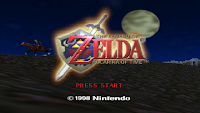 | 8 | 13 | x1.6 |
 | 39 | 55 | x1.4 |
 | 6 | 10 | x1.7 |
 | 5 | 9 | x1.8 |
 | 21 | 27 | x1.3 |
 | 9 | 11 | x1.2 |
 | 17 | 23 | x1.4 |
 | 16 | 33 | x2.1 |
 | 12 | 24 | x2.0 |
 | 12 | 20 | x1.7 |
 | 22 | 35 | x1.6 |
 | 21 | 27 | x1.3 |
 | 10 | 18 | x1.8 |
 | 75 | 90 | x1.2 |
 | 20 | 25 | x1.3 |
 | 21 | 29 | x1.4 |
Clearly there's a significant improvement in framerate. On average, games are running about 40% faster, but in many cases the framerate has almost doubled. Subjectively, the difference means that many games are feeling a lot more responsive and playable now. Anything over 20fps 'feels' pretty good, but my long-term goal is to get this up to 30fps for as many titles as possible.
I noticed a couple of interesting differences between the two builds when running the tests, and you can see some of these in the new screenshots. Firstly, notice that the shadows in Super Mario 64 are all nice and round. This is due to the 'mirrored texture support' that I mentioned in Thursday's update (this also fixes the star that opens over Mario's head in the title sequence).
Secondly, the jerky/shaky screen that was affecting Mario Kart 64 now seems to be fixed. I'm not quite sure what was causing this, but I'm glad it's fixed :)
Next, notice that the text is Quest 64 is now fixed. In R8 this was horribly corrupted. This is due to the fixing a few texture conversion bugs as I was introducing proper support for 16 bit textures.
Finally, the texture on the floor in Quest 64 is now fixed. Again, I'm not totally sure what change is responsible for this, but it's nice to see it working correctly.
One final thing to note is that these figures were obtained by running the emulator with 'optimal' settings. For the current build, this includes disabling audio output. I'll talk a bit about audio support soon, including a bit about its impact on performance.
-StrmnNrmn
Comment Moderation
You might have noticed that I've introduced a new policy of moderating comments for each post. There are a couple of reasons for this, but mainly this is because I wanted to have some control over the nature of the debate following each post.
In the past my posts have fallen into two main categories - general Daedalus updates, and more technical posts about some of the specifics. For the techincal posts I want to encourage more detailed discussion, so I'l only be approving comments which I believe are going to help stimulate this. This means I'll be rejecting comments about unrelated issues ("when is the next release?", "make it go faster please" etc). Please don't take this personally!
For general updates, the policy will be pretty much the same as it has been, i.e. anything goes - although I'll still be rejecting duplicate posts or anything totally off topic.
Cheers
-StrmnNrmn
In the past my posts have fallen into two main categories - general Daedalus updates, and more technical posts about some of the specifics. For the techincal posts I want to encourage more detailed discussion, so I'l only be approving comments which I believe are going to help stimulate this. This means I'll be rejecting comments about unrelated issues ("when is the next release?", "make it go faster please" etc). Please don't take this personally!
For general updates, the policy will be pretty much the same as it has been, i.e. anything goes - although I'll still be rejecting duplicate posts or anything totally off topic.
Cheers
-StrmnNrmn
Thursday, February 08, 2007
Behold! An update!
Wow, it's been a long time since the last update. A really long time. How did that happen?
I've always found it quite hard to find the time to update the blog. Usually when I have some free time in the evenings (that's free time spent doing things other than eating, socialising, and getting stuff ready for work), the choices I have are:
I'm going to finish off this reintroduction with a broad overview of some of the stuff I've been working on. This is all stuff that will be present in R9, which I'd like to release this month.
There's quite a lot in that list, so I highlighted the two most significant points. In summary R9 will be much faster, with audio support. I'll write a bit more about these changes in particular over the next few days (promise!)
-StrmnNrmn
I've always found it quite hard to find the time to update the blog. Usually when I have some free time in the evenings (that's free time spent doing things other than eating, socialising, and getting stuff ready for work), the choices I have are:
- Do some new development on Daedalus
- Play games/watch TV/relax
- Reply to a few emails/comments, post a new entry here
I'm going to finish off this reintroduction with a broad overview of some of the stuff I've been working on. This is all stuff that will be present in R9, which I'd like to release this month.
- Added support for RGBA 4444 and 5551 textures, saving a bunch of memory in the front end.
- Tidied up all the texture conversion code, fixing a few bugs in the process
- Fixed the width/height of FillRect calls in 1 and 2 cycle mode (fixed a few small graphical issues)
- Fixed a blending bug (fixed a few small graphical issues)
- Use 16-bit textures on the PSP to represent 16-bit N64 textures. Saves time converting, saves memory, and faster rendering
- Added mirrored texture support (this fixes lots of small graphical glitches)
- Fixed a LoadTile bug, allowing a couple of hacks to be removed (this also fixes various small graphical glitches)
- Added some new blend modes for various roms
- Fixed the Tri2 command for F3DLX microcodes
- Fixed a bug in busy-wait detection (this wasn't working correctly with dynarec code, net result is a small speedup)
- Fixed a few dynarec stability issues (relating to exceptions occuring mid-trace)
- Added audio support :)
- Added the ability to dump textures (developer builds only at the moment)
- Fixed screenshots. Again.
- Implemented cmp.s, cvt.s, cvt.w, mtc1, mfc1, bc1f, bc1t, j, cfc1, ctc1, daddu, trunc.w.s, bc1t, bc1f, bc1tl, bcifl, bnel, beql, blezl, bgtzl, bltzl, blezl in dynarec (this gives a decent speedup)
- Avoid setting the branch delay flag and current PC in generated dynarec code unless absolutely necessary (this gives another small speedup)
- Much better memory access handling in dynamically recompiled code (this gives a BIG speedup :)
- Use a second code buffer for generated dynarec code, to avoid polluting the instruction cache (this gives another small speedup)
- Further improve the memory access handling in generated dynarec code (another small speedup)
- Fix register usage analysis for lwc1/swc1/mfc1/mtc1 which was preventing base registers used in these instructions from being cached (another small speedup)
- Have compensation blocks restore nobbled registers, so on-trace code does't need to reload (another small speedup)
There's quite a lot in that list, so I highlighted the two most significant points. In summary R9 will be much faster, with audio support. I'll write a bit more about these changes in particular over the next few days (promise!)
-StrmnNrmn
Subscribe to:
Comments (Atom)