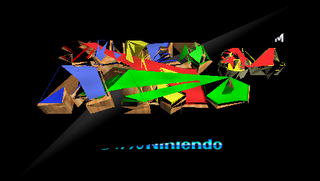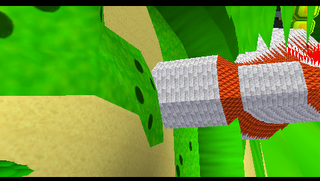Some of the hardest problems to identify and fix are various graphical issues that crop up when running certain roms. Sometimes it's unhandled combiner modes (this is what results in the purple-and-black textures seen in so many screenshots). Other times there are black or white polygons, or scrambled textures and so on. Sometimes the screen is just totally black :)
When I'm trying to figure out what's causing a particular problem my first step is to recompile Daedalus with the Display List Debugger enabled. If you've been playing with the source, this is done by setting
CFLAGS = $(DEBUG_DLIST_CFLAGS) in the Makefile, and linking in Source/PSPGraphics/DisplayListDebugger.o.The debugger is accessed by pausing emulation and hitting the right trigger button. You need to have PSPLink set up in order to use it, as I didn't want to clutter up the display with various debbuging output. When the debugger is activated, it keeps the emulator paused and replays the current display list over and over. The first thing is does is dump out a list of all the commands in the display list to a logfile which looks something like this (I've edited it somewhat to create a simple example):
[00066] 0x00214290: 01060040 802143b0 G_GBI1_MTX
Command: ModelView Load Push Length 64 Address 0x002143b0
+1.00000 +0.00000 +0.00000 +0.00000
+0.00000 +1.00000 +0.00000 +0.00000
+0.00000 +0.00000 +1.00000 +0.00000
+0.00000 +160.00000 +0.00000 +1.00000
[00067] 0x001c1118: bb000001 ffffffff G_GBI1_TEXTURE
Level: 0 Tile: 0 enabled
ScaleS: 0.999985, ScaleT: 0.999985
[00068] 0x001c1120: 04f00100 0a000000 G_GBI0_VTX
Address 0x001c1000, v0: 0, Num: 16, Length: 0x0100
#00 Flags: 0x0000 Pos: { 0.000000, 60.000000,-1.000000}
#01 Flags: 0x0000 Pos: { 80.000000, 60.000000,-1.000000}
#02 Flags: 0x0000 Pos: { 80.000000, 80.000000,-1.000000}
[00069] 0x001c1130: bf000000 00000a14 G_GBI1_TRI1
Tri: 0,1,2
What this is showing is a matrix being loaded (command 0066), texturing being enabled (0067), a bunch of vertices being loaded (0068) and then a triangle being rendered (0069). (That's quite a lot of work to display a single trinangle! In reality the n64 would load up batches of vertices and render multiple triangles at a time.)
The display list debugger also provides a number of other useful features. The first is the Combiner Explorer. This is how it looks in PSPLink:

This displays all the different combiners used in a scene, and allows them to be enabled or disabled individually. When they're disabled, it replaces the triangle with a big green and black texture, like so:



In each of these cases a single combiner was disabled, showing how different combiners are used to achieve different effects in the scene.
This tool is invaluable in debugging combiners as I add them, to ensure that they're doing what I think they're doing.
The Texture Explorer displays all the textures used in the scene. It looks like this in PSPLink:

It allows individual textures to be displayed on the PSP so I can ensure that they're being decoded correctly:

The final function I want to demonstrate is the ability to terminate the display list at a given point. That is, if a display list has 1000 commands, I can stop it after at any point during rendering to see what the scene looks like. The example pasted above shows a snippet of 4 commands from 66-69, typically there may be 3000-5000 commands in a display list - the Mario scene above is composed of 3614 commands.
Being able to stop the display list like this is really useful, because it allows me to see the exact command at which a given triangle in the scene is drawn. Let's say that we're trying to figure out why the triangles making up Mario's feet are coming out in the wrong colour. What we'd do is render the display list command by command until the specific triangle we were interested in appeared on-screen. At this point we'd be able to determine the command number, and cross-reference this with the display list log which was dumped at the beginning. Usually looking a few lines before this point in the log will reveal the source of the problem.
I hope this has provided a little insight into how I go about debugging some of Daedalus' graphical problems. I'll leave you with a sequence of shots showing how Mario 64 looks as it's rendered from start to finish:









-StrmnNrmn